HSMM: High-Speed Multimedia Projects |
|
|
|
Image credit: HamWAN 2018-7-20
|
- HOME - SDR - RPi PROJECTS - RADIO RPi PROJECTS - GNU RADIO - SATELLITES - WEATHER SATELLITES - RADIO ASTRONOMY - QRZ -
HSMM: High-Speed Multimedia Projects |
|
|
|
Image credit: HamWAN 2018-7-20
|
PSDR HamWAN started to build amateur radio microwave cell sites in 2013. PSDR HamWAN has over 12 cell site in western Washington. PSDR HamWAN continues to grow with the addition of Larch Mountain, WA cell site in June 2018.
HamWAN coverage ranges from BC (WARA HamWAN) to WA to Portland, OR. The above map shows the red coverage areas in Portland, OR, Vancouver, WA, Camas, WA and other areas. It is the largest coverage area microwave network in the Pacific Northwest. It provides free access to all amateur radio operators.
To connect to the HamWAN network you need a Mikrotik modem/router international version that operates NV2 protocol and operates in the amateur radio frequencies of the 5.88 GHz, 5.9 GHz and 5.92 GHz.
Since my home location (WA9ONY QTH) does not have coverage I built a portable HamWAN rig to go. I have spotted 15 different locations that my portable HamWAN works. My distance record is 43 miles with a good signal of Sig -74 NF -125 SN 51.
I hope HamWAN will be expended to Stonehenge Tower, Portland, OR which might provide coverage for my QTH.
HamWAN network provide high speed connection to the Internet. I has seen 1.6 Mps at 21.1 miles and 7.2 Mps at closer distances. Full scree videos are streamed without drop outs.
HamWAN is not a replacement for your ISP. FCC Part 97 rules limit what you can do on the 5.9 GHz amateur radio link that is connected to the Internet. No commercial use or encryption is allowed by the FCC when using amateur radio service.
HamWAN network has a IRC which provides real-time chat with other HamWAN users.
In the Clark County Amateur Radio Club Vancouver, WA USA Digital Group KD7RYY has a HamWAN client operational at his QTH and N7DOD is working a portable HamWAN system.
HamWAN is focused on creating, operating and coordinating free digital networks. These digital networks are used for:
HamWAN is an amateur radio network using the amateur radio frequencies for communication between amateur radio operators. FCC Part 97 regulations are in affect when using HamWAN. Therefore, no commercial communications and messages encoded for the purpose of obscuring their meaning is prohibited. For example, https websites should not be used like https://youtube. Logins using account and passwords should not be used on HamWAN because of the lack of security.
HamWAN is not a replacement for your ISP.
FCC Part 97 regulations cover amateur radio communications.
|
Name & Status |
Network |
Equipment |
Information |
|
HamWAN
Status:
WA9ONY Status: |
Coverage Map |
Standard MikroTik international radio and routers using nv2 ss-protocol. |
Email List
|
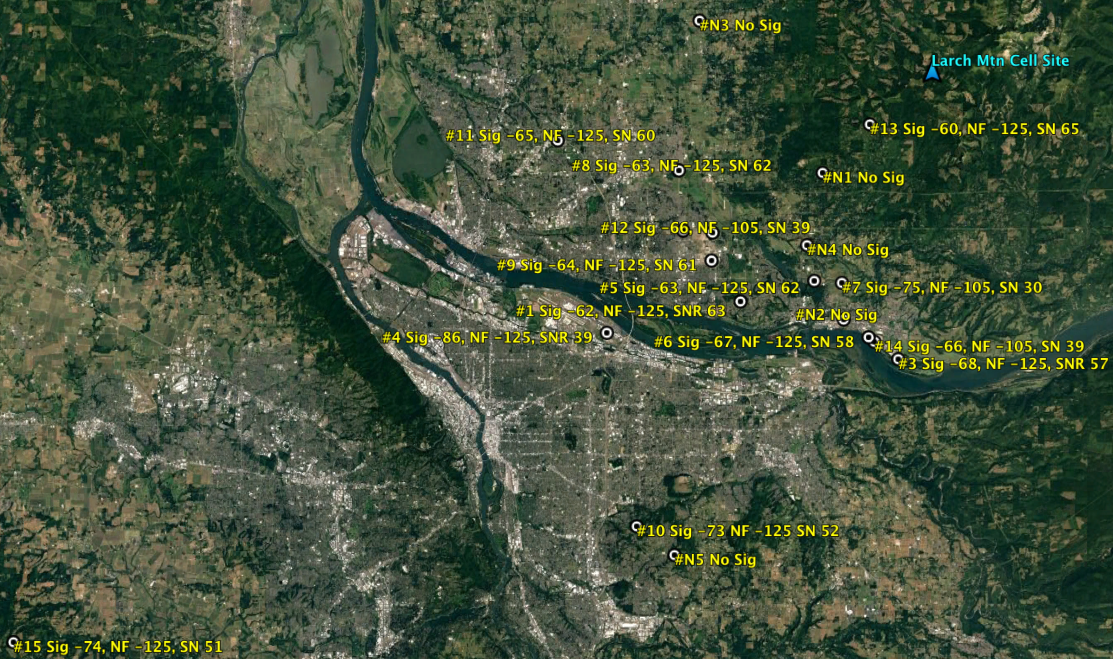
On August 18, 2018 I successfully received HamWAN 5.880 GHz Larch Mountain cell site signals at Pacific Park. Since then I have tried other locations as shown on the above map. No Signal #N1 is my WA9ONY QTH which the HamWAN Larch Mountain cell signal its blocked by Livingston Mountain. The above map data is from August 18, 2018 to September 16, 2018.
Longest distance is 43 miles to #15 Bald Peak Scenic Viewpoint.
|
Map ID |
Name |
Latitude |
Distance |
Cell Site |
Signal |
Notes |
|
#1 |
Prune Hill,
|
45°35'38.10"N |
11.44 Miles |
Clear view |
Sig -62, NF -125, |
|
|
#2 |
Pacific Park, |
45°38'5.55"N |
11.42 Miles |
Clear view |
Sig -67, NF -125, |
|
|
#3 |
West of
Washougal Transfer Station, |
45°33'38.01"N |
10.88 Miles |
Clear view |
Sig -68, NF -125, |
Speedtest.net |
|
#4 |
PDX Target, |
45°34'32.15"N |
16.27 Miles |
Cloudy & Trees |
Sig -86, NF -125, |
|
|
#5 |
NE Pioneer ST &: |
45°36'21.18"N |
8.99 Miles |
Clear view |
Sig -63, NF -125, |
New streets |
|
#6 |
Columbia River Dike Trail, |
45°34'23.61"N |
10.24 Miles |
1 tree far off |
Sig -67, NF -125, |
|
|
#7 |
Electrical Power Station, |
45°36'17.04"N |
8.54 Miles |
Clear view |
Sig -75, NF -105, |
High NF |
|
#8 |
NE 163rd AV & NE 65th St, |
45°40'11.08"N |
10.65 Miles |
Clear small view |
Sig -63, NF -125, |
Speedtest.net |
|
#9 |
Walmat 192nd Ave, |
45°37'3.32"N |
11.17 Miles |
Clear view |
Sig -64, NF -125, |
|
|
#10 |
Willamette National Cemetery, |
45°27'48.97"N |
21.11 Miles |
Clear view |
Sig -73, NF -125, |
2nd longest distance |
|
#11 |
St. Elizabeth Ann Seton
|
45°41'13.10"N |
15.14 Miles |
Clear view |
Sig -65, NF -125, |
|
|
#12 |
Harmony Sports Complex
|
45°38'1.56"N |
10.50 Miles |
Clear view |
Sig -66, NF -105, |
High NF |
|
#13 |
L1000 Rd, |
45°41'47.82"N |
2.84 Miles |
Clear view |
Sig -60, NF -125, |
Strongest signal |
|
#14 |
West Columbia Gorge Humane Society, |
45°34'14.20"N |
10.36 Miles |
Clear view |
Sig -66, NF -105, |
High NF |
|
#15 |
Bald Peak Scenic Viewpoint, |
45°23'39.03"N |
Longest distance |
Hazy,
Tree tops & |
Sig -74, NF -125, |
Speedtest.net |
No signals or faint intermittent signals. Summary, if you cannot see the top of Larch Mtn. you will not have a signal.
|
Map ID |
Name |
Latitude |
Longitude |
Visibility |
Signal |
Notes |
|
#N1 |
WA9ONY QTH, WA |
45°40'6.47"N |
122°23'9.73"W |
Lingston Mtn |
None |
|
|
#N2 |
Domino's Pizza, WA |
45°35'0.58"N |
122°22'6.90"W |
High ridge |
None |
|
|
#N3 |
Majestic Farms |
45°45'23.64"N |
122°29'17.71"W |
Cloudy |
None |
|
|
#N4 |
Camas Airport, WA |
45°37'35.67"N |
122°23'56.36"W |
Trees block sig |
None |
|
|
#N5 |
|
45°26'49.23"N |
122°30 29.67"W |
Trees block sig |
None to a few times |
|
Google Earth LarchMtn.txt file. Change .txt to .kml after download. Open LarchMtn.kml file in Google Earth.
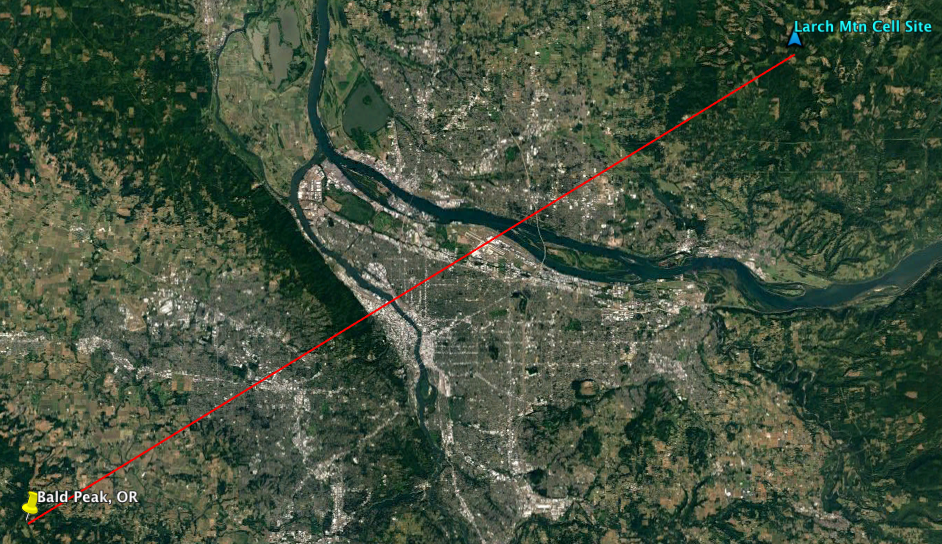
Above Google Earth map shows the Larch Mountain (3,480' elev.) to Bald Peak (1,629' elev.) path and the distance is 43 miles.
This is the longest distance with Internet connection I have achieved using the portable HamWAN MikroTik QRT 5 rig connecting to Larch Mountain cell site.
The Tualatin Mountains on the west side of Portland, OR are the dark green forest band that is
less than half way from Bald Peak to Larch Mountain.

The above image shows the red signal path that starts in the trees and goes north east across the road, field and woods. Bald Peak parking loop does not have a good of Larch Mountain, WA because of the trees next to the east side of the road. The best location is in the south part of Bald Peak in the woods but the tree tops across the field and the telephone wires are in the signal path. I could not see Larch Mountain because of the city dust and haze. I could see the Tualatin Mountains (West Slope) in the distance in the tree tops.

The above image shows a portable HamWAN system used at Bald Peak. At the top is a MikroTik QRT 5 Internation 5 GHz modem connected by LAN to a Linksys WRT54GS WiFi router. Both are powered by 12 Vdc 8 Amp-hour battery. Not shown is the Dell Windows 8.1 laptop on the picnic table connected by WiFi to the WRT54GS. The six foot tripod was acquired at a past SEA-PAC ham fest.
|

Above image shows the near signal path to Larch Mountain, WA. Telephone wires and tree tops across the road are in the signal path. |
Larch Mountain to Bald Peak Scenic Viewpoint signal path analysis.
Speedtest.net results using Chrome on Windows 8.1 Dell i7 laptop on Bald Peak Scenic Viewpoint connected to HamWAN Larch Mountain cell site.
Below is the MikroTik routerOS terminal log of using the portable MikroTik QRT 5 on
Bald Peak Scenic Viewpoint,
to connect to HamWAN Larch Mountain cell site.
MMM MMM KKK TTTTTTTTTTT KKK
MMMM MMMM KKK TTTTTTTTTTT KKK
MMM MMMM MMM III KKK KKK RRRRRR OOOOOO TTT III KKK KKK
MMM MM MMM III KKKKK RRR RRR OOO OOO TTT III KKKKK
MMM MMM III KKK KKK RRRRRR OOO OOO TTT III KKK KKK
MMM MMM III KKK KKK RRR RRR OOOOOO TTT III KKK KKK
MikroTik RouterOS 6.43 (c) 1999-2018 http://www.mikrotik.com/
[?] Gives the list of available commands
command [?] Gives help on the command and list of arguments
[Tab] Completes the command/word. If the input is ambiguous,
a second [Tab] gives possible options
/ Move up to base level
Flags: A - active, P - privacy, R - routeros-network, N - nstreme, T - tdma, W - wds, B - bridge
ADDRESS SSID CHANNEL SIG NF SNR RADIO-NAME ROUTEROS-VERSION
A RT B 64:D1:54:6A:64:26 HamWAN 5880/5/an -75 -125 50 S3.Larch/K7WAN
ADDRESS SSID CHANNEL SIG NF SNR RADIO-NAME ROUTEROS-VERSION
A RT B 64:D1:54:6A:64:26 HamWAN 5880/5/an -74 -125 51 S3.Larch/K7WAN
-- [Q quit|D dump|C-z pause]
ADDRESS SSID CHANNEL SIG NF SNR RADIO-NAME ROUTEROS-VERSION
A RT B 64:D1:54:6A:64:26 HamWAN 5880/5/an -74 -125 51 S3.Larch/K7WAN
-- [Q quit|D dump|C-z pause]
ADDRESS SSID CHANNEL SIG NF SNR RADIO-NAME ROUTEROS-VERSION
A RT B 64:D1:54:6A:64:26 HamWAN 5880/5/an -75 -125 50 S3.Larch/K7WAN
[admin@WA9ONY-LARCH] > /interface wireless monitor 0
status: connected-to-ess
channel: 5880/5/an
wireless-protocol: nv2
tx-rate: 1.6Mbps-5MHz/1S
rx-rate: 7.2Mbps-5MHz/2S/SGI
ssid: HamWAN
bssid: 64:D1:54:6A:64:26
radio-name: S3.Larch/K7WAN
signal-strength: -75dBm
signal-strength-ch0: -79dBm
signal-strength-ch1: -77dBm
tx-signal-strength: -77dBm
tx-signal-strength-ch0: -82dBm
tx-signal-strength-ch1: -79dBm
noise-floor: -125dBm
signal-to-noise: 50dB
tx-ccq: 10%
rx-ccq: 38%
authenticated-clients: 1
current-distance: 72
wds-link: no
bridge: no
routeros-version: 6.42.3
last-ip: 209.58.136.29
current-tx-powers: 6Mbps:27(27/30),9Mbps:27(27/30),12Mbps:27(27/30),18Mbps:27(27/30),24Mbps:27(27/30),
36Mbps:27(27/30),48Mbps:25(25/28),54Mbps:24(24/27),HT20-0:27(27/30),HT20-1:27(27/30),
HT20-2:27(27/30),HT20-3:27(27/30),HT20-4:27(27/30),HT20-5:27(27/30),HT20-6:25(25/28),
HT20-7:23(23/26)
notify-external-fdb: no
[admin@WA9ONY-LARCH] > /system resource print
uptime: 13m9s
version: 6.43 (stable)
build-time: Sep/06/2018 12:44:56
factory-software: 6.18
free-memory: 42.3MiB
total-memory: 64.0MiB
cpu: MIPS 74Kc V4.12
cpu-count: 1
cpu-frequency: 600MHz
cpu-load: 8%
free-hdd-space: 110.9MiB
total-hdd-space: 128.0MiB
write-sect-since-reboot: 215
write-sect-total: 24572
bad-blocks: 0%
architecture-name: mipsbe
board-name: QRT 5
platform: MikroTik
[admin@WA9ONY-LARCH] >

Brett, KG7GDB, Dan, WA7ABU, and David, WA9ONY, tested receiving the 5.88 GHz HamWAM signals from Larch Mountain, WA cell site at Kooswan Ln, Salem, OR.
David's portable MikroTik QRT 5 5.88 GHz HamWAN system with a 23 dBi gain antenna was used for the tests.
Koosaw Ln is a hill close to Brett's, KG7GDB QTH and he had done amateur radio test at lower frequencies at this site.
Brett received permission from the property owners to access their land in side the fence area to do the tests.
The weather was great but the wind shook the 5.8 GHz antenna on the six foot tripod. The signal strength varied and was not constant.
At Koosaw Ln three sites were tested as shown in the above map. Best signal reception was at site three which was the highest.
1.6 mbps data rates was reported by the QRT 5 modem. But, no trace route or Internet connection was made.
The time needed to setup and acquire a signal at each site was pretty short-10 min.
Summary:
Future testing activities.
Brett, KG7GDB, feedback.
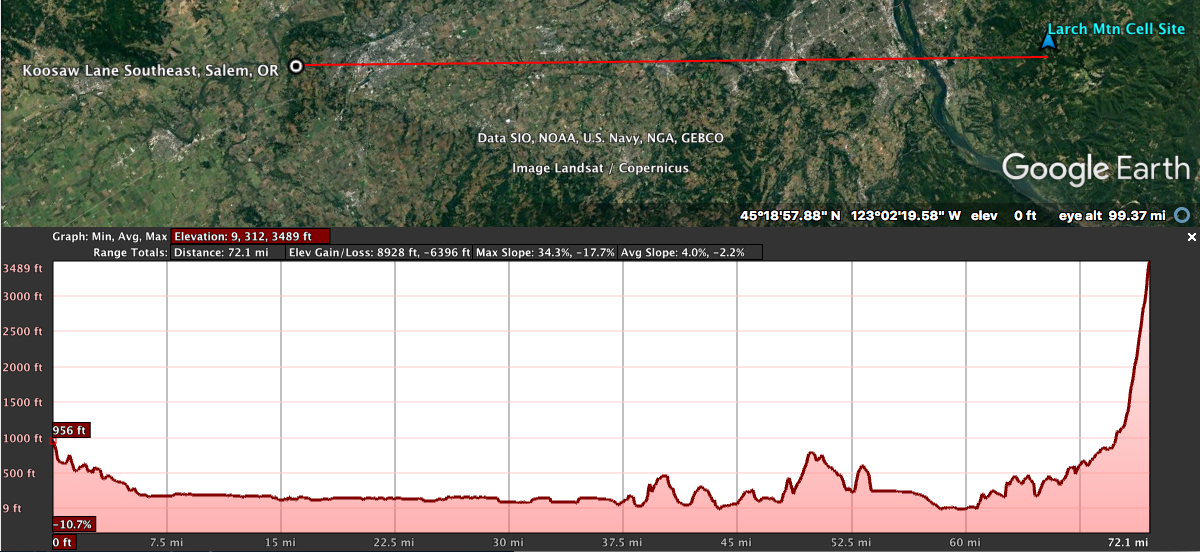
The above Google Earth map shows the signal path between Koosaw Lane, Salem, OR (956' elev.) and Larch Mountain, WA (3,480' elev.). The distance is 71.9 miles with heading of 31.9 degrees.
This is the longest distance that David, WA9ONY, has heard the HamWAN Larch mountain signal using the portable HamWAN MikroTik QRT 5 rig. The signal was not strong enough for Internet connection and therefore no SpeedTest.com was able to be measured.
Radio Mobile Larch Mountain to KG7GDB Hill (Koosaw Ln) Path Analysis.
Radio Mobile path analysis predicted signal strength of -86.14 dBm which agreed with site two signal measurements.
See site two photo below for fence gate.
MikroTik QRT 5 terminal log at site one next to the fence gate.
MMM MMM KKK TTTTTTTTTTT KKK
MMMM MMMM KKK TTTTTTTTTTT KKK
MMM MMMM MMM III KKK KKK RRRRRR OOOOOO TTT III KKK KKK
MMM MM MMM III KKKKK RRR RRR OOO OOO TTT III KKKKK
MMM MMM III KKK KKK RRRRRR OOO OOO TTT III KKK KKK
MMM MMM III KKK KKK RRR RRR OOOOOO TTT III KKK KKK
MikroTik RouterOS 6.43 (c) 1999-2018 http://www.mikrotik.com/
[?] Gives the list of available commands
command [?] Gives help on the command and list of arguments
[Tab] Completes the command/word. If the input is ambiguous,
a second [Tab] gives possible options
Flags: A - active, P - privacy, R - routeros-network, N - nstreme, T - tdma, W - wds, B - bridge
ADDRESS SSID CHANNEL SIG NF SNR RADIO-NAME ROUTEROS-VERSION
A RT B 64:D1:54:6A:64:26 HamWAN 5880/5/an -90 -125 35 S3.Larch/K7WAN
ADDRESS SSID CHANNEL SIG NF SNR RADIO-NAME ROUTEROS-VERSION
A RT B 64:D1:54:6A:64:26 HamWAN 5880/5/an -88 -125 37 S3.Larch/K7WAN
-- [Q quit|D dump|C-z pause]
ADDRESS SSID CHANNEL SIG NF SNR RADIO-NAME ROUTEROS-VERSION
A RT B 64:D1:54:6A:64:26 HamWAN 5880/5/an -87 -125 38 S3.Larch/K7WAN
-- [Q quit|D dump|C-z pause]
ADDRESS SSID CHANNEL SIG NF SNR RADIO-NAME ROUTEROS-VERSION
A RT B 64:D1:54:6A:64:26 HamWAN 5880/5/an -89 -125 36 S3.Larch/K7WAN
[admin@WA9ONY-LARCH] > /interface wireless monitor 0
status: connected-to-ess
channel: 5880/5/an
wireless-protocol: nv2
tx-rate: 1.6Mbps-5MHz/1S
rx-rate: 1.6Mbps-5MHz/1S
ssid: HamWAN
bssid: 64:D1:54:6A:64:26
radio-name: S3.Larch/K7WAN
signal-strength: -91dBm
signal-strength-ch0: -94dBm
signal-strength-ch1: -93dBm
tx-signal-strength: -90dBm
tx-signal-strength-ch0: -94dBm
tx-signal-strength-ch1: -92dBm
noise-floor: -125dBm
signal-to-noise: 34dB
rx-ccq: 6%
authenticated-clients: 1
current-distance: 119
wds-link: no
bridge: no
routeros-version: 6.42.3
current-tx-powers: 6Mbps:27(27/30),9Mbps:27(27/30),12Mbps:27(27/30),18Mbps:27(27/30),24Mbps:27(27/30),
36Mbps:27(27/30),48Mbps:25(25/28),54Mbps:24(24/27),HT20-0:27(27/30),HT20-1:27(27/30),
HT20-2:27(27/30),HT20-3:27(27/30),HT20-4:27(27/30),HT20-5:27(27/30),HT20-6:25(25/28),
HT20-7:23(23/26)
notify-external-fdb: no
[admin@WA9ONY-LARCH] >
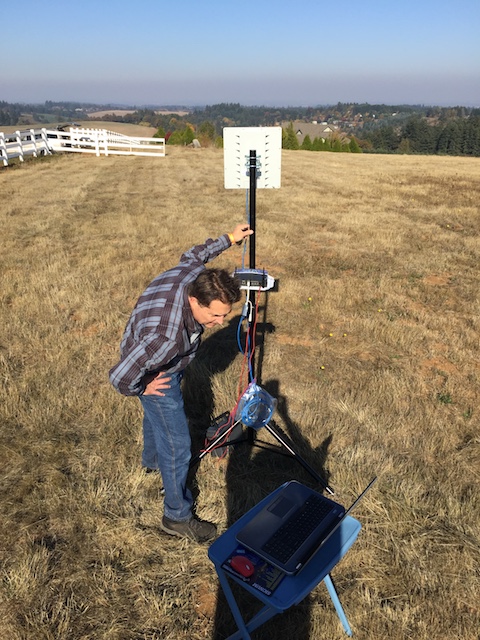
At site two Brett, KG7GDB, adjusting the MikroTik QRT 5 5.88 GHz portable HamWAN system for maximum signal strength.
Site one was at the fence gate in the distance.
MikroTik QRT 5 terminal log at site 2 on the east side of Koosaw Ln.
MMM MMM KKK TTTTTTTTTTT KKK
MMMM MMMM KKK TTTTTTTTTTT KKK
MMM MMMM MMM III KKK KKK RRRRRR OOOOOO TTT III KKK KKK
MMM MM MMM III KKKKK RRR RRR OOO OOO TTT III KKKKK
MMM MMM III KKK KKK RRRRRR OOO OOO TTT III KKK KKK
MMM MMM III KKK KKK RRR RRR OOOOOO TTT III KKK KKK
MikroTik RouterOS 6.43 (c) 1999-2018 http://www.mikrotik.com/
[?] Gives the list of available commands
command [?] Gives help on the command and list of arguments
Flags: A - active, P - privacy, R - routeros-network, N - nstreme, T - tdma, W - wds, B - bridge
ADDRESS SSID CHANNEL SIG NF SNR RADIO-NAME ROUTEROS-VERSION
A RT B 64:D1:54:6A:64:26 HamWAN 5880/5/an -90 -105 15 S3.Larch/K7WAN
ADDRESS SSID CHANNEL SIG NF SNR RADIO-NAME ROUTEROS-VERSION
A RT B 64:D1:54:6A:64:26 HamWAN 5880/5/an -83 -125 42 S3.Larch/K7WAN
-- [Q quit|D dump|C-z pause]
ADDRESS SSID CHANNEL SIG NF SNR RADIO-NAME ROUTEROS-VERSION
A RT B 64:D1:54:6A:64:26 HamWAN 5880/5/an -85 -105 20 S3.Larch/K7WAN
-- [Q quit|D dump|C-z pause]
ADDRESS SSID CHANNEL SIG NF SNR RADIO-NAME ROUTEROS-VERSION
A RT B 64:D1:54:6A:64:26 HamWAN 5880/5/an -84 -125 41 S3.Larch/K7WAN
-- [Q quit|D dump|C-z pause]
ADDRESS SSID CHANNEL SIG NF SNR RADIO-NAME ROUTEROS-VERSION
A RT B 64:D1:54:6A:64:26 HamWAN 5880/5/an -84 -105 21 S3.Larch/K7WAN
-- [Q quit|D dump|C-z pause]
ADDRESS SSID CHANNEL SIG NF SNR RADIO-NAME ROUTEROS-VERSION
A RT B 64:D1:54:6A:64:26 HamWAN 5880/5/an -84 -105 21 S3.Larch/K7WAN
[admin@WA9ONY-LARCH] > /interface wireless monitor 0
status: connected-to-ess
channel: 5880/5/an
wireless-protocol: nv2
tx-rate: 1.6Mbps-5MHz/1S
rx-rate: 1.6Mbps-5MHz/1S
ssid: HamWAN
bssid: 64:D1:54:6A:64:26
radio-name: S3.Larch/K7WAN
signal-strength: -89dBm
signal-strength-ch0: -93dBm
signal-strength-ch1: -91dBm
tx-signal-strength: -91dBm
tx-signal-strength-ch0: -95dBm
tx-signal-strength-ch1: -93dBm
noise-floor: -125dBm
signal-to-noise: 36dB
rx-ccq: 6%
authenticated-clients: 1
current-distance: 119
wds-link: no
bridge: no
routeros-version: 6.42.3
current-tx-powers: 6Mbps:27(27/30),9Mbps:27(27/30),12Mbps:27(27/30),18Mbps:27(27/30),24Mbps:27(27/30),
36Mbps:27(27/30),48Mbps:25(25/28),54Mbps:24(24/27),HT20-0:27(27/30),HT20-1:27(27/30),
HT20-2:27(27/30),HT20-3:27(27/30),HT20-4:27(27/30),HT20-5:27(27/30),HT20-6:25(25/28),
HT20-7:23(23/26)
notify-external-fdb: no
[admin@WA9ONY-LARCH] > /tool traceroute 8.8.8.8
# ADDRESS LOSS SENT LAST AVG BEST WORST STD-DEV STATUS
1 100% 3 timeout
2 100% 3 timeout
3 100% 3 timeout
4 100% 2 timeout
5 100% 2 timeout
[admin@WA9ONY-LARCH] >

At site three Brett, KG7GDB, pointing to Larch Mountain, WA in the distance, 71.9 miles away. Because of the haze we could not see Larch Mountain, WA.
The tx-rate: 1.8Mbps-5MHz/1S/SGI was better than sites one and two.
MikroTik QRT 5 terminal Log at site three on the west side of Koosaw Ln.
MMM MMM KKK TTTTTTTTTTT KKK
MMMM MMMM KKK TTTTTTTTTTT KKK
MMM MMMM MMM III KKK KKK RRRRRR OOOOOO TTT III KKK KKK
MMM MM MMM III KKKKK RRR RRR OOO OOO TTT III KKKKK
MMM MMM III KKK KKK RRRRRR OOO OOO TTT III KKK KKK
MMM MMM III KKK KKK RRR RRR OOOOOO TTT III KKK KKK
MikroTik RouterOS 6.43 (c) 1999-2018 http://www.mikrotik.com/
[?] Gives the list of available commands
command [?] Gives help on the command and list of arguments
[Tab] Completes the command/word. If the input is ambiguous,
a second [Tab] gives possible options
/ Move up to base level
.. Move up one level
/command Use command at the base level
Flags: A - active, P - privacy, R - routeros-network, N - nstreme, T - tdma, W - wds, B - bridge
ADDRESS SSID CHANNEL SIG NF SNR RADIO-NAME ROUTEROS-VERSION
A RT B 64:D1:54:6A:64:26 HamWAN 5880/5/an -89 -105 16 S3.Larch/K7WAN
ADDRESS SSID CHANNEL SIG NF SNR RADIO-NAME ROUTEROS-VERSION
A RT B 64:D1:54:6A:64:26 HamWAN 5880/5/an -82 -125 43 S3.Larch/K7WAN
-- [Q quit|D dump|C-z pause]
ADDRESS SSID CHANNEL SIG NF SNR RADIO-NAME ROUTEROS-VERSION
A RT B 64:D1:54:6A:64:26 HamWAN 5880/5/an -82 -125 43 S3.Larch/K7WAN
-- [Q quit|D dump|C-z pause]
ADDRESS SSID CHANNEL SIG NF SNR RADIO-NAME ROUTEROS-VERSION
A RT B 64:D1:54:6A:64:26 HamWAN 5880/5/an -83 -125 42 S3.Larch/K7WAN
[admin@WA9ONY-LARCH] > /interface wireless monitor 0
status: connected-to-ess
channel: 5880/5/an
wireless-protocol: nv2
tx-rate: 1.8Mbps-5MHz/1S/SGI
rx-rate: 1.6Mbps-5MHz/1S
ssid: HamWAN
bssid: 64:D1:54:6A:64:26
radio-name: S3.Larch/K7WAN
signal-strength: -81dBm
signal-strength-ch0: -105dBm
signal-strength-ch1: -81dBm
tx-signal-strength: -84dBm
tx-signal-strength-ch0: -90dBm
tx-signal-strength-ch1: -86dBm
noise-floor: -105dBm
signal-to-noise: 24dB
tx-ccq: 9%
rx-ccq: 6%
authenticated-clients: 1
current-distance: 118
wds-link: no
bridge: no
routeros-version: 6.42.3
last-ip: 202.62.19.224
current-tx-powers: 6Mbps:27(27/30),9Mbps:27(27/30),12Mbps:27(27/30),18Mbps:27(27/30),24Mbps:27(27/30),
36Mbps:27(27/30),48Mbps:25(25/28),54Mbps:24(24/27),HT20-0:27(27/30),HT20-1:27(27/30),
HT20-2:27(27/30),HT20-3:27(27/30),HT20-4:27(27/30),HT20-5:27(27/30),HT20-6:25(25/28),
HT20-7:23(23/26)
notify-external-fdb: no
[admin@WA9ONY-LARCH] >

On Sept. 19 and 20, 2018 live video streaming to YouTube using the HamWAN network and a portable HamWAN system was successfully tested. The portable HamWAN system was connected to HamWAN Larch Mountain cell site. YouTube video streaming has the advantages of ease of use for those who are viewing the video. The users only need a web browser and an internet connection to view the streaming video in real-time or later. Multiple viewers can view the video streaming at their leisure and the video is saved on YouTube for future viewing.
Test 1: First experiment with video streaming across HamWAN.
The first test on Sept. 19, 2018 was from location Map ID #8 on the above Larch Mtn. cell site survey. Signal path clear except there are objects in the fresnel zone at ~200 feet as seen in the video. The portable HamWAN system was MikroTik QRT 5 International 5.88 GHz modem connected to a standard Linksys WRT54GS 2.4 GHz WiFi router. Both are powered by a 12 Vdc 8 Amp-hour battery. A Dell Windows 8.1 i7 laptop was used to connect to the 2.4 GHz WiFi router. The Dell laptop has a built in webcam. In addition, a Logitech C920 USB webcam and a Microsoft USB headset with mic was connected to the laptop.
The purpose of this 29 minute streaming video test was to learn how to use OBS (Open Broadcaster Software Studio) to stream video over HamWAN to YouTube and to check the streaming video quality using two 720 HD webcams.
Setup.
 .
.
WA9ONY HamWAN Live Streaming Test 1 YouTube video.
HamWAN signal quality: Fresnel zone was not a conpletely clear path.
ADDRESS SSID CHANNEL SIG NF SNR RADIO-NAME ROUTEROS-VERSION
A RT B 64:D1:54:6A:64:26 HamWAN 5880/5/an -64 -125 61 S3.Larch/K7WAN
First HamWAN video streaming results.
Test 2: Change video resolution to see the affect on video frame drop outs.
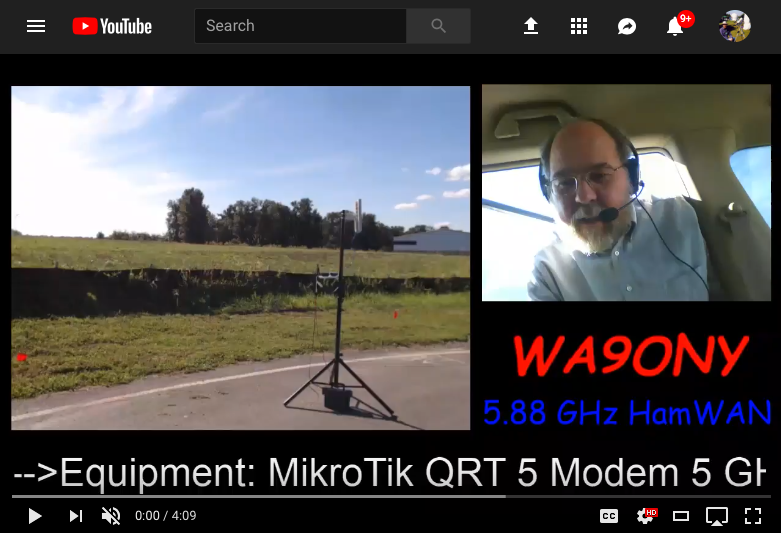 .
.
The second test on Sept. 20, 2018 was from location Map ID #3 on the above Larch Mtn. cell site survey. This location is off the red HamWAN coverage map zone for Larch Mountain cell site and it is to the east of the red coverage zone. Signal path has no obstructions in the fresnel zone as shown in the view of Larch Mountain in the third test below. The purpose was to test different video sizes for frame drop outs, and to switch to streaming the laptop desktop.
Setup.
WA9ONY HamWAN Live Streaming Test 2 YouTube video.
HamWAN signal quality:
Fresnel zone was clear path and the signal was 5 dB weaker than test one above.
Sig of -70 is a rule of thumb for a good signal connection. Sig -69 is one better than -70. In other words, small negative numbers are better than large negative numbers. The Sig -69 was weaker than test one with Sig -65. The weaker signal is most likely because the site is east of the Larch Mountain red coverage area.
ADDRESS SSID CHANNEL SIG NF SNR RADIO-NAME ROUTEROS-VERSION
A RT B 64:D1:54:6A:64:26 HamWAN 5880/5/an -69 -125 56 S3.Larch/K7WAN
Test two HamWAN video streaming results.
Test 3: Take a picture of Larch Mtn. with the C920 webcam digital zoom.
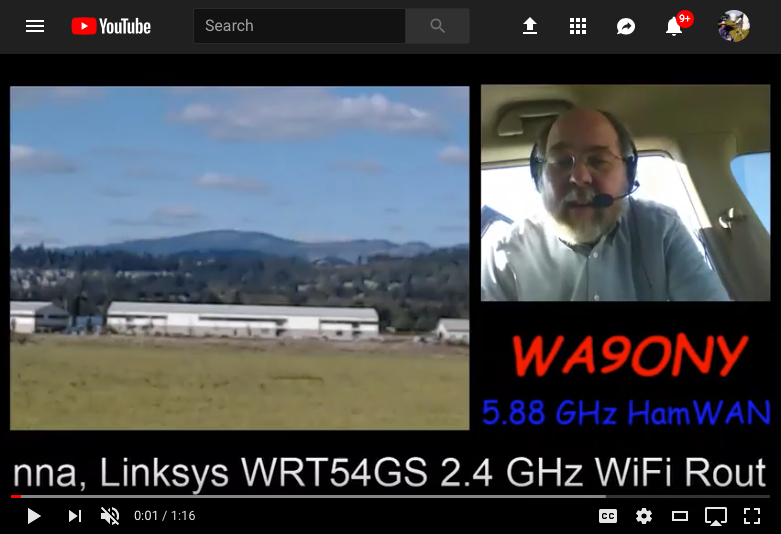 .
.
The third test on Sept. 20, 2018 was from location Map ID #3 on the above Larch Mtn. cell site survey. Signal path has no near obstructions in the fresnel zone as shown in the above screen capture of Larch Mountain. The purpose was to test C920 zoom with the Logitech software at the same time the OBS was using the C920 webcam. Use the C920 digital zoom to show Larch Mountain. This test was done right after the above second test.
WA9ONY HamWAN Live Streaming Test 3 YouTube video.
HamWAN signal quality was the same as test two above. Test three was done right after test two.
Test three HamWAN video streaming results.
Todo in future testing.

The VLC media player was used to view the HamWAN Configure Radio Modem MP4 file on the Client Node Configuration web page.
The VLC Media Player was tested on a Windows 8.1 laptop that was connected to a portable QRT 5 connected to HamWAN network.
YouTube was not used for the video test because it uses https which is a secure communications that is not allowed over amateur radio networks by FCC Part 97.



Internet browsers on Windows 8.1 worked fine. This included Internet Explorer, Chrome and FireFox.
These browsers were tested on a Windows 8.1 laptop that was connected to a portable QRT 5 connected to HamWAN network.

Tested Apple iOS FaceTime with HamWAN network and it worked fine for video conference between WA9ONY (iPhone & iPad) and KG7GDB (iPhone).
The HamWAN MikroTik QRT 5 modem was connected to a Linksys WRT54GS WiFi router. Therefore, the QRT 5 connected to the HamWAN network on 5.88 GHz ham band (FCC part 97 operation). The QRT 5 modem LAN port was connected to the Linksys WRT54GS router operating 2.4 WiFi (FCC part 15 operation). The 2.4 WiFi signal was connected wireless to WA9ONY iPhone and iPad which were running Apple FaceTime.

Tested Google Hangouts with HamWAN network and it worked fine to voice only call between WA9ONY (Hangouts on Windows 8.1, iPhone & iPad) and KG7GDB (cell phone).
The HamWAN MikroTik QRT 5 modem was connected to a Linksys WRT54GS WiFi router. Therefore, the QRT 5 connected to the HamWAN network on 5.88 GHz ham band (FCC part 97 operation). The QRT 5 modem LAN port was connected to the Linksys WRT54GS router operating 2.4 WiFi (FCC part 15 operation). The 2.4 WiFi signal was connected wireless to WA9ONY Windows 8.1, iPhone and iPad which were running Google Hangouts.
Google Hangouts can be used to call any cell phone. This is like an auto patch.
Tested Google Hangouts with HamWAN network and it worked fine to video conference between WA9ONY (Hangouts on Windows 8.1, iPhone & iPad) and KG7GDB (Hangouts on iPhone).

One way to send email to other hams is to use WinLink with the HamWAN network. WinLink is a email service design for amateur radio operators using amateur radio frequencies and the Internet.
WinLink was successfully tested between WA9ONY and KG7GDB. WA9ONY used WinLink on a Windows 8.1 laptop that was connected to a portable QRT 5 connected to HamWAN network.The advantages of WinLink is the operator controls the upload and download of email messages. WinLink has a library of forms which include unique forms for emergencies communications.
The disavantage of WinLink is the small email size and small image attachments size limitation.
To send text messages to other HamWAN users use the online IRC chat room. The IRC works with web browsers.
HamWAN IRC room is a good interactive way to ask for help on HamWAN. For example, the IRC room helped me to use the HamWAN webcams and SDR in the below sections.
Mac OSX
The HamWAN supports NTP (Network Time Protocol) to set the time and date on the MikroTik QRT 5 International modem. The time and date are automatically set.
MikroTik WinBOX is used to open a terminal window.
Example terminal session. Note: the time zone is not set correctly.
[admin@WA9ONY-LARCH] > /system clock print
time: 14:38:16
date: sep/15/2018
time-zone-autodetect: yes
time-zone-name: America/Chicago
gmt-offset: -05:00
dst-active: yes
[admin@WA9ONY-LARCH] > /system ntp client print
enabled: yes
primary-ntp: 44.24.244.4
secondary-ntp: 44.24.245.4
server-dns-names:
mode: unicast
dynamic-servers: 44.24.244.4,44.24.245.4
poll-interval: 2m8s
active-server: 44.24.244.4
last-update-from: 44.24.244.4
last-update-before: 7s70ms
last-adjustment: 29ms701us
[admin@WA9ONY-LARCH] > /system clock print
time: 14:38:16
date: sep/15/2018
time-zone-autodetect: yes
time-zone-name: America/Chicago
gmt-offset: -05:00
dst-active: yes

Night time view from HamwAN Haystack cell site.
Day time view from HamwAN Haystack cell site.
HamWAN Baldi and Haystack cell sites have streaming webcams.
Google Chrome browser is required to view the streaming HamWAN webcams.
URL is http://stream.westin.hamwan.net/.
Baldi webcam is at the top of the webpage and Haystack is at the bottom of the webpage.

HamWAN Baldi cell sites have snapshot camera that takes a new image every 10 to 20 seconds.
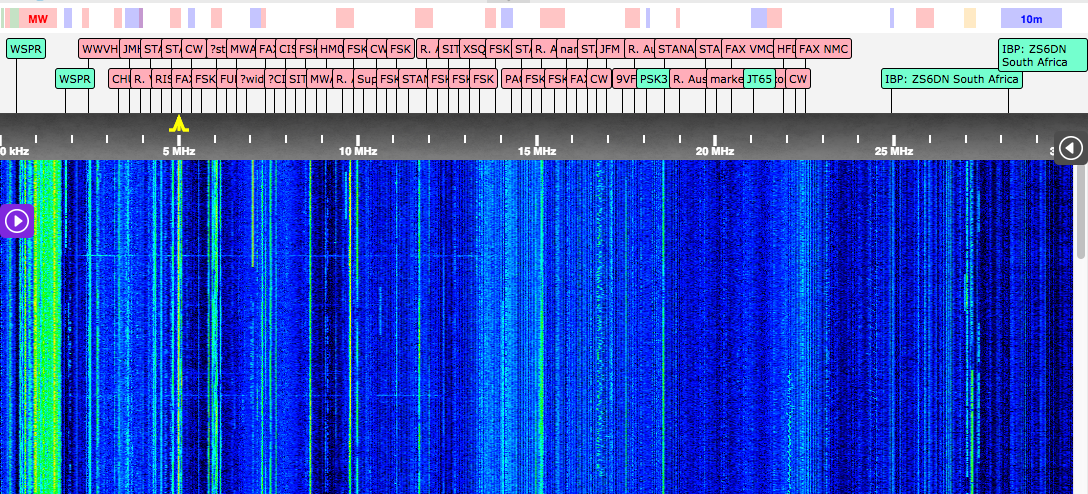
At this time Haystack SDR is off line.
HamWAN Haystack cell site has a SDR connected to the HamWAN network. The SDR is a KiwiSDR with a CB whip antenna.
URL is http://44.24.241.55:8073/.
Works with Mac using Chrome and Safari. The audio is much better using Chrome.
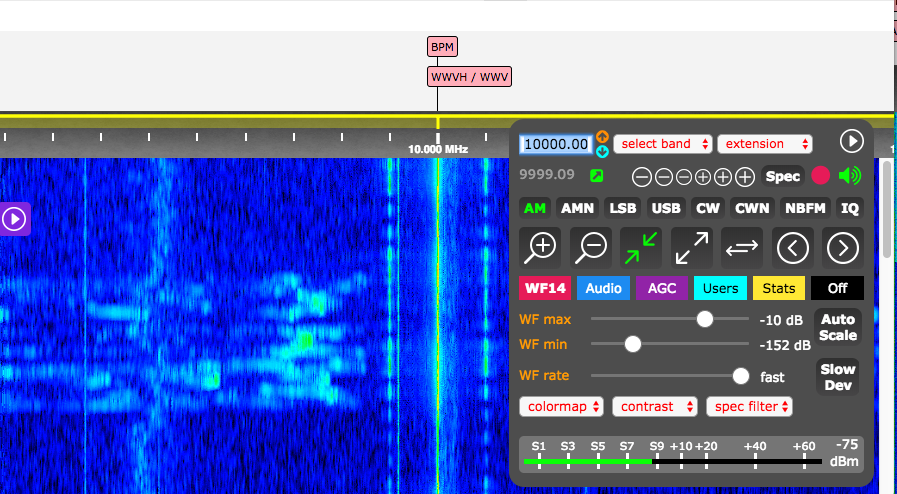
Above is WWVH on 10 MHz. The one second tones are clearly seen in the AM sidebands one vertical tick on each side of the 10.000 MHz carrier tick.
The list of every host in our management system is public and available here: https://encrypted.hamwan.org/host/all.
On August 18, 2018 I successfully received HamWAN 5.880 GHz Larch Mountain cell site signals at Pacific Park.
At first I was not successful doing a traceroute and ping because of two errors in configuring the QRT 5 International. Since I fixed the errors, everything is working fine. This includes ping, traceroute, NTP, and Internet access.
Below is Pacific Park notes and photos.
Above photo is at the west edge of the dog park in the parking lot.
HamWAN Larch Mountain, WA cell site.
Above is Mikrotik path calculator analysis.
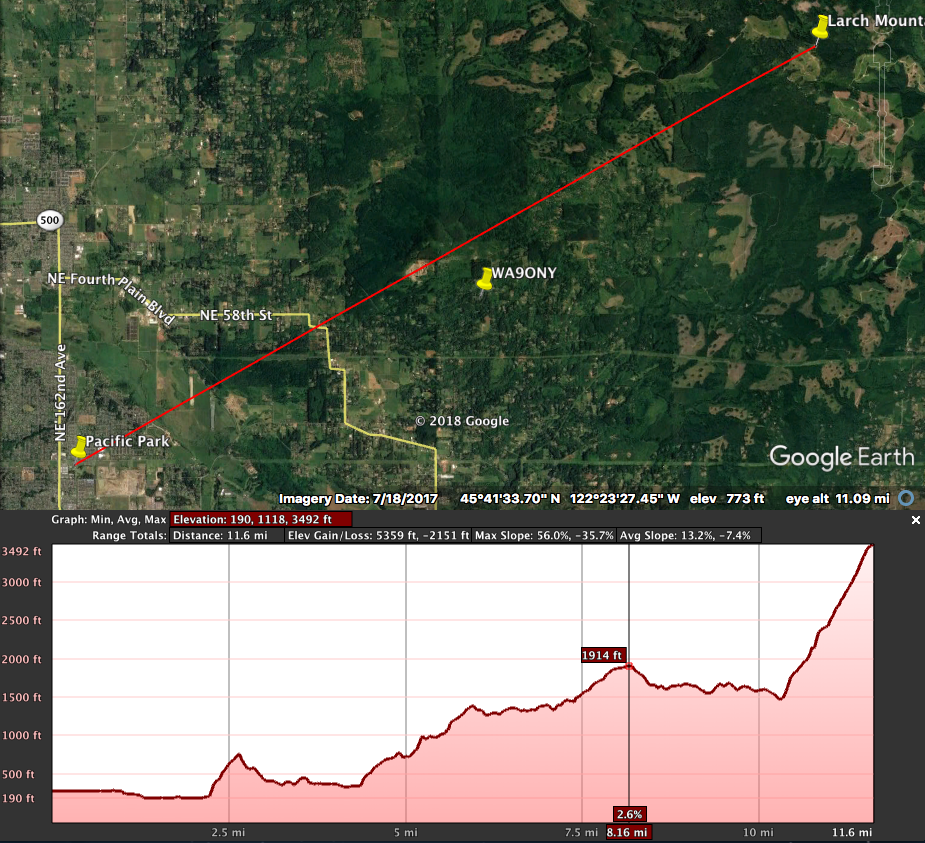
Above is Google Earth elevation profile analysis.
The above map show WA9ONY QTH on the south side of Livingston Mountain which cannot see Larch Mountain.
And that is the reason for building the portable HamWAN setup.
Mikrotik QRT 5 international terminal information.
[admin@WA9ONY-LARCH] > /system ntp client print
enabled: yes
primary-ntp: 44.24.244.4
secondary-ntp: 44.24.245.4
server-dns-names:
mode: unicast
poll-interval: 16s
active-server: 44.24.244.4
[admin@WA9ONY-LARCH] > # Should see "status: reached", "status: synchronized", or a recent number like "last-update-befor
e: 4s490ms" if you're connected to the network.
[admin@WA9ONY-LARCH] > /system clock print
time: 00:13:17
date: jan/02/1970
time-zone-autodetect: yes
time-zone-name: manual
gmt-offset: +00:00
dst-active: no
status: connected-to-ess
channel: 5880/5/an
wireless-protocol: nv2
tx-rate: 1.6Mbps-5MHz/1S
rx-rate: 1.6Mbps-5MHz/1S
ssid: HamWAN
bssid: 64:D1:54:6A:64:26
radio-name: S3.Larch/K7WAN
signal-strength: -70dBm
signal-strength-ch0: -92dBm
signal-strength-ch1: -70dBm
tx-signal-strength: -69dBm
tx-signal-strength-ch0: -72dBm
tx-signal-strength-ch1: -73dBm
noise-floor: -105dBm
signal-to-noise: 35dB
tx-ccq: 6%
rx-ccq: 6%
authenticated-clients: 1
current-distance: 22
wds-link: no
bridge: no
routeros-version: 6.42.3
current-tx-powers: 6Mbps:27(27/30),9Mbps:27(27/30),12Mbps:27(27/30),18Mbps:27(27/30),24Mbps:27(27/30),
36Mbps:27(27/30),48Mbps:25(25/28),54Mbps:24(24/27),HT20-0:27(27/30),HT20-1:27(27/30),
HT20-2:27(27/30),HT20-3:27(27/30),HT20-4:27(27/30),HT20-5:27(27/30),HT20-6:25(25/28),
HT20-7:23(23/26)
notify-external-fdb: no
HT20-7:23(23/26)
notify-external-fdb: no
[admin@WA9ONY-LARCH] > /interface wireless monitor 0
status: connected-to-ess
channel: 5880/5/an
wireless-protocol: nv2
tx-rate: 1.6Mbps-5MHz/1S
rx-rate: 1.6Mbps-5MHz/1S
ssid: HamWAN
bssid: 64:D1:54:6A:64:26
radio-name: S3.Larch/K7WAN
signal-strength: -70dBm
signal-strength-ch0: -92dBm
signal-strength-ch1: -70dBm
tx-signal-strength: -69dBm
tx-signal-strength-ch0: -72dBm
tx-signal-strength-ch1: -73dBm
noise-floor: -105dBm
signal-to-noise: 35dB
tx-ccq: 6%
rx-ccq: 6%
authenticated-clients: 1
current-distance: 22
wds-link: no
bridge: no
routeros-version: 6.42.3
current-tx-powers: 6Mbps:27(27/30),9Mbps:27(27/30),12Mbps:27(27/30),18Mbps:27(27/30),24Mbps:27(27/30),
36Mbps:27(27/30),48Mbps:25(25/28),54Mbps:24(24/27),HT20-0:27(27/30),HT20-1:27(27/30),
HT20-2:27(27/30),HT20-3:27(27/30),HT20-4:27(27/30),HT20-5:27(27/30),HT20-6:25(25/28),
HT20-7:23(23/26)
notify-external-fdb: no
-- [Q quit|D dump|C-z pause]
QRT 5 has several versions. Only the International version runs on the 5 GHz amateur radio bands used by HamWAN. Mikrotik QRT 5: RB911G-5HPnD-QRT
Amazon Mikrotik RB911G-5HPnD-QRT QRT-5 Wireless System
Ebay Mikrotik RB911G-5HPnD-QRT QRT-5 Wireless System Intl Version
Caution: The MikroTik QRT 5 (RB911G-5HPnD-QRT) and QRT 5 ac (RB911G-5HPacD-QRT) are different products.
Mikrotik WinBox before connecting to the QRT 5 shows the board model is RB911G-5HPnD and the RouterOS version is 6.42.6.
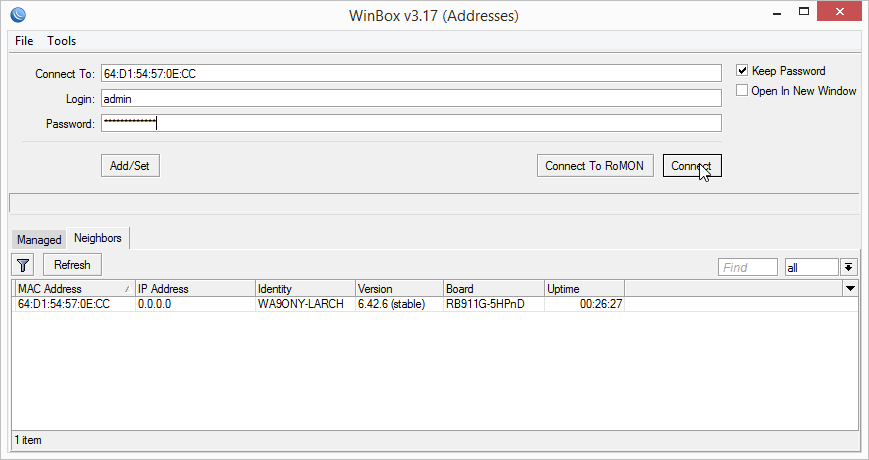
There are several different ways to update the QRT 5 RouterOS. The below process works on my QRT 5 international.
Updating the Mikrotik QRT 5 international RouterOS with WinBox.
Before starting to setup the QRT 5 international to be a HamWAN client watch http://www.hamwan.org/Standards/Network%20Engineering/Client%20Node%20Configuration/Configure%20Radio%20Modem_1080%20dlr%20.mp4 video that is on the bottom of the Client Node Configuration web page.
HamWAN Client Node Configuration WinBox terminal session (HamWANconfigure.txt) on a MikroTik QRT 5 international.
/system reset-configuration no-defaults=yes
Mikrotik RouterOS terminal window.
MMM MMM KKK TTTTTTTTTTT KKK
MMMM MMMM KKK TTTTTTTTTTT KKK
MMM MMMM MMM III KKK KKK RRRRRR OOOOOO TTT III KKK KKK
MMM MM MMM III KKKKK RRR RRR OOO OOO TTT III KKKKK
MMM MMM III KKK KKK RRRRRR OOO OOO TTT III KKK KKK
MMM MMM III KKK KKK RRR RRR OOOOOO TTT III KKK KKK
MikroTik RouterOS 6.42.6 (c) 1999-2018 http://www.mikrotik.com/
[?] Gives the list of available commands
command [?] Gives help on the command and list of arguments
[Tab] Completes the command/word. If the input is ambiguous,
a second [Tab] gives possible options
/ Move up to base level
.. Move up one level
/command Use command at the base level
jan/02/1970 00:00:13 system,error,critical router was rebooted without proper shutdown
jan/02/1970 00:00:13 system,error,critical router was rebooted without proper shutdown
[admin@WA9ONY-LARCH] > /system package update upgrade
bad command name upgrade (line 1 column 24)
[admin@WA9ONY-LARCH] > /system reset-configuration no-defaults=yes
Dangerous! Reset anyway? [y/N]:
y
system configuration will be reset
MMM MMM KKK TTTTTTTTTTT KKK
MMMM MMMM KKK TTTTTTTTTTT KKK
MMM MMMM MMM III KKK KKK RRRRRR OOOOOO TTT III KKK KKK
MMM MM MMM III KKKKK RRR RRR OOO OOO TTT III KKKKK
MMM MMM III KKK KKK RRRRRR OOO OOO TTT III KKK KKK
MMM MMM III KKK KKK RRR RRR OOOOOO TTT III KKK KKK
MikroTik RouterOS 6.42.6 (c) 1999-2018 http://www.mikrotik.com/
[?] Gives the list of available commands
command [?] Gives help on the command and list of arguments
[Tab] Completes the command/word. If the input is ambiguous,
a second [Tab] gives possible options
/ Move up to base level
.. Move up one level
/command Use command at the base level
jan/02/1970 00:01:29 system,error,critical login failure for user admin from EC:F4:BB:75:02:C6 via winbox
[admin@MikroTik] > /system identity
[admin@MikroTik] /system identity> set name=WA9ONY-LARCH
[admin@WA9ONY-LARCH] /system identity> /user set admin password=Mikrotik-1965
[admin@WA9ONY-LARCH] /system identity> /console clear-history
[admin@WA9ONY-LARCH] /system identity> /user
[admin@WA9ONY-LARCH] /user> add group=full name=eo password=YgEYyWw5aNV7SnIg
[admin@WA9ONY-LARCH] /user> add group=full name=NQ1E password=YgEYyWw5aNV7SnIg
[admin@WA9ONY-LARCH] /user> add group=full name=nigel password=YgEYyWw5aNV7SnIg
[admin@WA9ONY-LARCH] /user> add group=full name=osburn password=YgEYyWw5aNV7SnIg
[admin@WA9ONY-LARCH] /user> add group=full name=tom password=YgEYyWw5aNV7SnIg
[admin@WA9ONY-LARCH] /user> add group=full name=kc7aad password=YgEYyWw5aNV7SnIg
[admin@WA9ONY-LARCH] /user> add group=full name=KD7DK password=YgEYyWw5aNV7SnIg
[admin@WA9ONY-LARCH] /user> add group=full name=KG7OZZ password=YgEYyWw5aNV7SnIg
[admin@WA9ONY-LARCH] /user> add group=full name=ryan_turner password=YgEYyWw5aNV7SnIg
[admin@WA9ONY-LARCH] /user> add group=full name=ve7alb password=YgEYyWw5aNV7SnIg
[admin@WA9ONY-LARCH] /user> add group=read name=monitoring password=YgEYyWw5aNV7SnIg
[admin@WA9ONY-LARCH] /user> /console clear-history
[admin@WA9ONY-LARCH] /user> /user ssh-keys
[admin@WA9ONY-LARCH] /user ssh-keys> import public-key-file=key-rsa-eo.txt user=eo
[admin@WA9ONY-LARCH] /user ssh-keys> import public-key-file=key-dsa-NQ1E.txt user=NQ1E
[admin@WA9ONY-LARCH] /user ssh-keys> import public-key-file=key-rsa-nigel.txt user=nigel
[admin@WA9ONY-LARCH] /user ssh-keys> import public-key-file=key-dsa-osburn.txt user=osburn
[admin@WA9ONY-LARCH] /user ssh-keys> import public-key-file=key-dsa-tom.txt user=tom
[admin@WA9ONY-LARCH] /user ssh-keys> import public-key-file=key-dsa-monitoring.txt user=monitoring
[admin@WA9ONY-LARCH] /user ssh-keys> import public-key-file=key-rsa-kc7aad.txt user=kc7aad
[admin@WA9ONY-LARCH] /user ssh-keys> import public-key-file=key-rsa-KD7DK.txt user=KD7DK
[admin@WA9ONY-LARCH] /user ssh-keys> import public-key-file=key-rsa-KG7OZZ.txt user=KG7OZZ
[admin@WA9ONY-LARCH] /user ssh-keys> import public-key-file=key-rsa-ryan_turner.txt user=ryan_turner
[admin@WA9ONY-LARCH] /user ssh-keys> import public-key-file=key-rsa-ve7alb.txt user=ve7alb
[admin@WA9ONY-LARCH] /user ssh-keys> /system routerboard settings set boot-device=try-ethernet-once-then-nand
[admin@WA9ONY-LARCH] /user ssh-keys> /system logging action set 3 bsd-syslog=no name=remote remote=44.24.244.8 remote-por
t=514 src-address=0.0.0.0 syslog-facility=daemon syslog-severity=auto target=remote
[admin@WA9ONY-LARCH] /user ssh-keys> /system logging add action=remote disabled=no prefix="" topics=info
[admin@WA9ONY-LARCH] /user ssh-keys> /system logging add action=remote disabled=no prefix="" topics=warning
[admin@WA9ONY-LARCH] /user ssh-keys> /system logging add action=remote disabled=no prefix="" topics=error
[admin@WA9ONY-LARCH] /user ssh-keys> /snmp set enabled=yes contact="#HamWAN-Support on irc.freenode.org"
[admin@WA9ONY-LARCH] /user ssh-keys> /snmp community set name=hamwan addresses=44.24.240.0/20 read-access=yes write-acces
s=no numbers=0
[admin@WA9ONY-LARCH] /user ssh-keys> /system ntp client set enabled=yes primary-ntp=44.24.244.4 secondary-ntp=44.24.245.4
[admin@WA9ONY-LARCH] /user ssh-keys> /ip firewall filter remove [find dynamic=no]
[admin@WA9ONY-LARCH] /user ssh-keys> /ip firewall mangle
[admin@WA9ONY-LARCH] /ip firewall mangle> add action=change-mss chain=output new-mss=1378 protocol=tcp tcp-flags=syn tcp-
mss=!0-1378
[admin@WA9ONY-LARCH] /ip firewall mangle> add action=change-mss chain=forward new-mss=1378 protocol=tcp tcp-flags=syn tcp
-mss=!0-1378
[admin@WA9ONY-LARCH] /ip firewall mangle> /ip dhcp-server
[admin@WA9ONY-LARCH] /ip dhcp-server> remove [find]
[admin@WA9ONY-LARCH] /ip dhcp-server> /ip dhcp-server network
[admin@WA9ONY-LARCH] /ip dhcp-server network> remove [find]
[admin@WA9ONY-LARCH] /ip dhcp-server network> /ip address remove [find interface~"^wlan1"]
[admin@WA9ONY-LARCH] /ip dhcp-server network> /ip dns
[admin@WA9ONY-LARCH] /ip dns> set allow-remote-requests=no
[admin@WA9ONY-LARCH] /ip dns> /ip service disable telnet,ftp,www,api,api-ssl
[admin@WA9ONY-LARCH] /ip dns> /ip service set ssh port=222
[admin@WA9ONY-LARCH] /ip dns> /interface wireless channels
[admin@WA9ONY-LARCH] /interface wireless channels> add band=5ghz-onlyn comment="Cell sites radiate this at 0 degrees (nor
th)" frequency=5920 list=HamWAN name=Sector1-5 width=5
[admin@WA9ONY-LARCH] /interface wireless channels> add band=5ghz-onlyn comment="Cell sites radiate this at 120 degrees (s
outh-east)" frequency=5900 list=HamWAN name=Sector2-5 width=5
[admin@WA9ONY-LARCH] /interface wireless channels> add band=5ghz-onlyn comment="Cell sites radiate this at 240 degrees (s
outh-west)" frequency=5880 list=HamWAN name=Sector3-5 width=5
[admin@WA9ONY-LARCH] /interface wireless channels> add band=5ghz-onlyn comment="Cell sites radiate this at 0 degrees (nor
th)" frequency=5920 list=HamWAN name=Sector1-10 width=10
[admin@WA9ONY-LARCH] /interface wireless channels> add band=5ghz-onlyn comment="Cell sites radiate this at 120 degrees (s
outh-east)" frequency=5900 list=HamWAN name=Sector2-10 width=10
[admin@WA9ONY-LARCH] /interface wireless channels> add band=5ghz-onlyn comment="Cell sites radiate this at 240 degrees (s
outh-west)" frequency=5880 list=HamWAN name=Sector3-10 width=10
[admin@WA9ONY-LARCH] /interface wireless channels> /interface wireless
[admin@WA9ONY-LARCH] /interface wireless> set 0 radio-name="WA9ONY/Camas-Larch" # For example, set 0 radio-name="AE7SJ/Mo
nroe-Paine"
expected end of command (line 1 column 39)
[admin@WA9ONY-LARCH] /interface wireless> /snmp set location=45.6685,-122.3860
[admin@WA9ONY-LARCH] /interface wireless> /interface wireless
[admin@WA9ONY-LARCH] /interface wireless> set 0 disabled=no frequency-mode=superchannel band=5ghz-onlyn mode=station scan
-list="HamWAN" ssid=HamWAN wireless-protocol=nv2
[admin@WA9ONY-LARCH] /interface wireless> /ip dhcp-client
[admin@WA9ONY-LARCH] /ip dhcp-client> add add-default-route=no use-peer-dns=no dhcp-options=hostname,clientid disabled=no
interface=ether1
[admin@WA9ONY-LARCH] /ip dhcp-client> /ip dhcp-client
[admin@WA9ONY-LARCH] /ip dhcp-client> add add-default-route=no use-peer-dns=no dhcp-options=hostname,clientid disabled=no
interface=ether1
failure: dhcp-client on that interface already exists
[admin@WA9ONY-LARCH] /ip dhcp-client>
Note: the QRT 5 international date and time has not be set yet.
HamWAN Mikrotik RouterOS terminal command to check the QRT 5 international configuration.
On 2018-08-22 RouterOS terminal command / export
(export20180822.txt)
Mikrotik RouterOS terminal window.
MMM MMM KKK TTTTTTTTTTT KKK
MMMM MMMM KKK TTTTTTTTTTT KKK
MMM MMMM MMM III KKK KKK RRRRRR OOOOOO TTT III KKK KKK
MMM MM MMM III KKKKK RRR RRR OOO OOO TTT III KKKKK
MMM MMM III KKK KKK RRRRRR OOO OOO TTT III KKK KKK
MMM MMM III KKK KKK RRR RRR OOOOOO TTT III KKK KKK
MikroTik RouterOS 6.42.6 (c) 1999-2018 http://www.mikrotik.com/
[?] Gives the list of available commands
command [?] Gives help on the command and list of arguments
[Tab] Completes the command/word. If the input is ambiguous,
a second [Tab] gives possible options
/ Move up to base level
.. Move up one level
/command Use command at the base level
[admin@WA9ONY-LARCH] > / export
# jan/02/1970 00:27:16 by RouterOS 6.42.6
# software id = N0NK-GV5P
#
# model = 911G-5HPnD
# serial number = 728C0707C0D9
/interface wireless
set [ find default-name=wlan1 ] band=5ghz-onlyn disabled=no frequency-mode=superchannel scan-list=HamWAN ssid=HamWAN \
wireless-protocol=nv2
/interface wireless channels
add band=5ghz-onlyn comment="Cell sites radiate this at 0 degrees (north)" frequency=5920 list=HamWAN name=Sector1-5 \
width=5
add band=5ghz-onlyn comment="Cell sites radiate this at 120 degrees (south-east)" frequency=5900 list=HamWAN name=\
Sector2-5 width=5
add band=5ghz-onlyn comment="Cell sites radiate this at 240 degrees (south-west)" frequency=5880 list=HamWAN name=\
Sector3-5 width=5
add band=5ghz-onlyn comment="Cell sites radiate this at 0 degrees (north)" frequency=5920 list=HamWAN name=Sector1-10 \
width=10
add band=5ghz-onlyn comment="Cell sites radiate this at 120 degrees (south-east)" frequency=5900 list=HamWAN name=\
Sector2-10 width=10
add band=5ghz-onlyn comment="Cell sites radiate this at 240 degrees (south-west)" frequency=5880 list=HamWAN name=\
Sector3-10 width=10
/interface wireless security-profiles
set [ find default=yes ] supplicant-identity=MikroTik
/snmp community
set [ find default=yes ] addresses=44.24.240.0/20 name=hamwan
/system logging action
set 3 remote=44.24.244.8
/ip dhcp-client
add add-default-route=no dhcp-options=hostname,clientid disabled=no interface=ether1 use-peer-dns=no
/ip firewall mangle
add action=change-mss chain=output new-mss=1378 protocol=tcp tcp-flags=syn tcp-mss=!0-1378
add action=change-mss chain=forward new-mss=1378 protocol=tcp tcp-flags=syn tcp-mss=!0-1378
/ip service
set telnet disabled=yes
set ftp disabled=yes
set www disabled=yes
set ssh port=222
set api disabled=yes
set api-ssl disabled=yes
/snmp
set contact="#HamWAN-Support on irc.freenode.org" enabled=yes location=45.6685,-122.3860
/system identity
set name=WA9ONY-LARCH
/system logging
add action=remote topics=info
add action=remote topics=warning
add action=remote topics=error
/system ntp client
set enabled=yes primary-ntp=44.24.244.4 secondary-ntp=44.24.245.4
/system routerboard settings
set boot-device=try-ethernet-once-then-nand silent-boot=no
[admin@WA9ONY-LARCH] >
Note: the QRT 5 international date and time has not be set yet.
HamWAN Mikrotik QRT 5 RouterOS Console terminal commands is access in WinBox, New Terminal button.
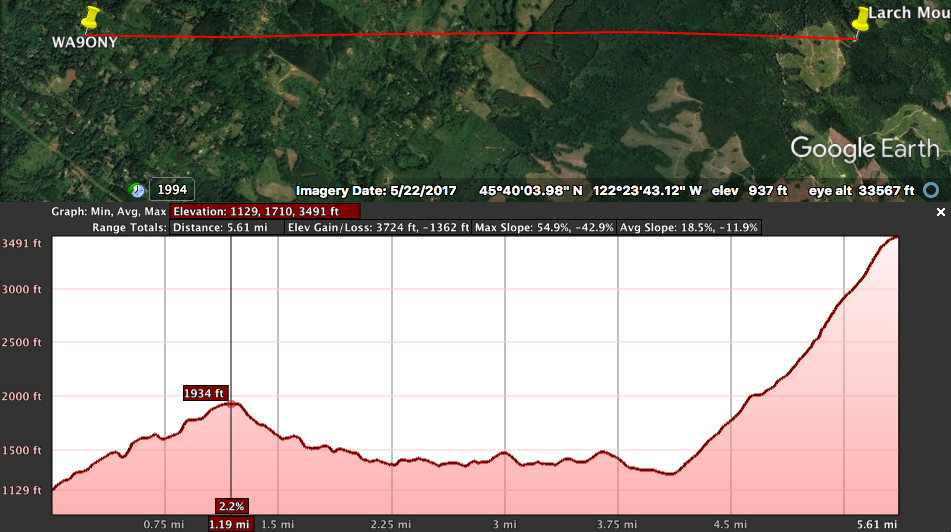
The above Google Earth map shows the elevation profile between WA9ONY QTH and Larch Mountain, WA. Unfortunately Livingston Mountain blocks line of sight to Larch Mountain.
HamWAN cell site went in to operation June 2018. It covers Vancouver, WA and parts of Portland, OR. It operates as a point-to-point star configuration at 5 GHz. Larch S3 is on the standard HamWAN S3 channel, 5,880 MHz. Clear line of sight to the mountain is needed. Test a new client equipment with a clear line of sight to the mountain at a hill or park.
At the top of this web page is the coverage map for HamWAN Larch Mountain, WA cell.
The Clark County Amateur Radio Club Digital Group had a meeting on HamWAN on July 21, 2018.
People attempting to connect to Larch Mountain.
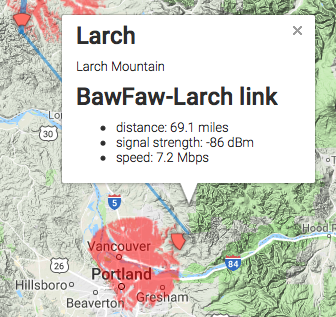
Real-time link signal strength and data link speed is available by click on the cell site sector antenna on the HamWAN coverage map.
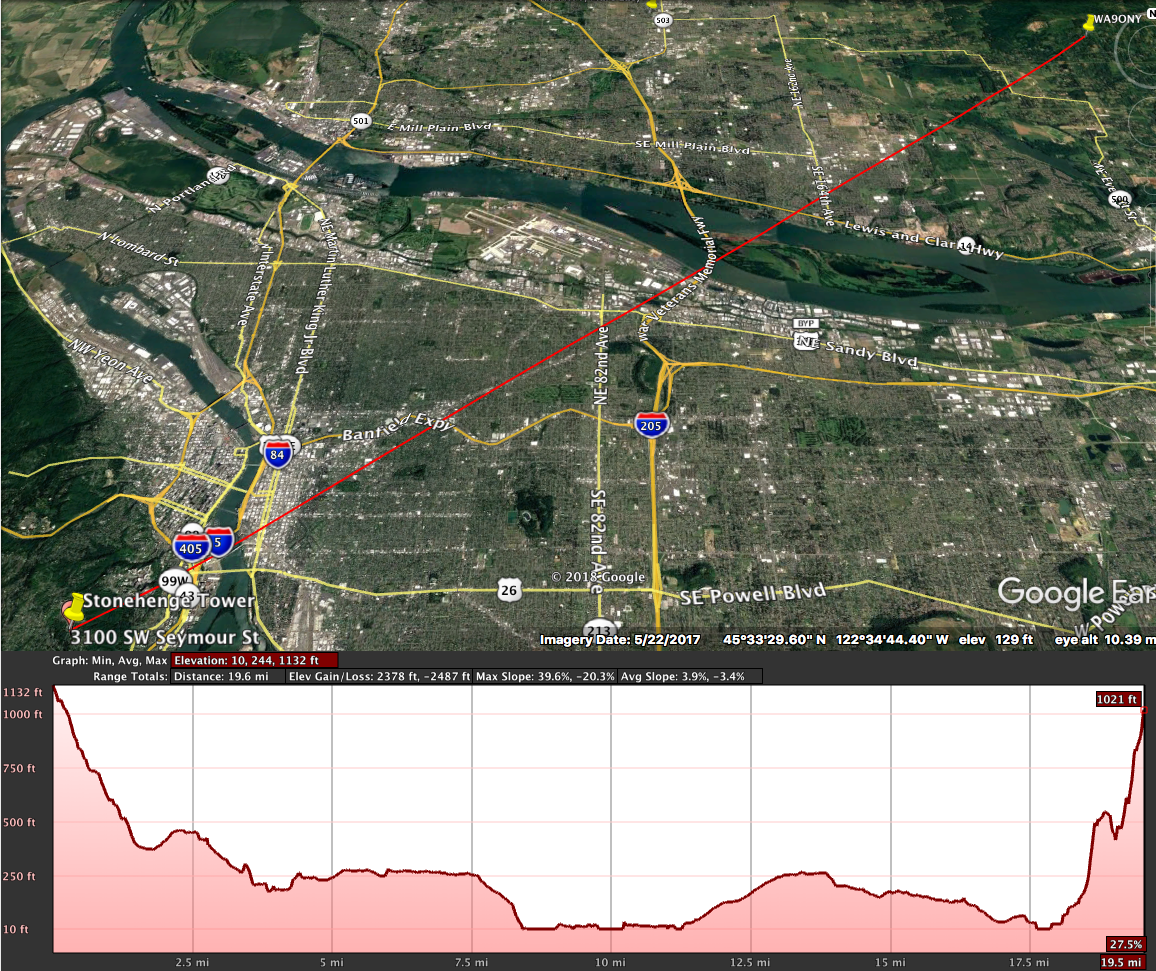
Oregon HamWAN SIG of Cascade Amateur Radio Society planing to install HamWAN on the 600 feet self-supporting Stonehenge Tower in last half of 2018.
The above Google Earth map shows the elevation profile between WA9ONY QTH and Stonehenge Tower.
Healy Heights, Stonehenge Tower, Portland, Oregon
Amateur radio repeaters on Stonehenge Tower.
Oregon HamWAN SIG
- HOME - SDR - RPi PROJECTS - RADIO RPi PROJECTS - GNU RADIO - SATELLITES - WEATHER SATELLITES - RADIO ASTRONOMY - QRZ -
© August 28, 2018
David Haworth,
WA9ONY
www.stargazing.net/david