<<PREVIOUS -
HOME -
CONTENTS -
NEXT>>
NSI 2011 INDEX -
![]()
Vega Low Resolution Spectrum
|
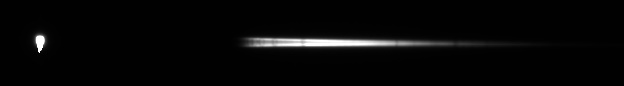
|
Introduction
The above image is the star Vega (Wikipedia). The round spectral order zero is on the left side of the image and its first order blazed grating spectrum is the horizontal line on the right side. The vertical stripes in the spectrum are absorption lines from the star and from the Earth's atmosphere.
- The star Vega (CDS) spectral type is A0V and its luminosity class is a V.
- Vega's spectrum is dominated by the
hydrogen
Balmer series
Hα, Hβ, Hγ, Hδ, Hε and Hζ absorption lines.
- Deriving chemical composition from spectra by Michael Richmond.
- Telluric O2 and H2O absorption lines are observed.
The round spectral order zero has CCD blooming streaks at the bottom of the star image because the exposure was optimized for the spectrum intensity and the CCD camera bloomed on the high intensity zero order star. In other words, the star is over exposed but the spectrum exposure is fine.
The focus was optimized for Hα part of the spectrum in preparation for imaging a quasar KUV18217+6419 later in the evening. As a result, the short wavelength part of the spectrum (left side of the spectrum) is out of focus and is wider than the longer wavelengths (right side of the spectrum). The vertical absorption lines on the left side of the spectrum are the Hζ, Hε, Hδ, Hγ and Hβ absorption lines. The vertical absorption lines on the right side of the spectrum are the Hα absorption line and the telluric O2 and H2O absorption lines.
- See Spectrum Focusing on Denebola for more details on spectrum changes caused by focusing.
- Focusing Procedure to Minimize Field Curvature Effect section of Resolution Calculation for a Slitless Spectrograph by Dr. Doug West
Vega Spectrum Calibrated for Instrument Response

- The spectrum vertical axis is the intensity values of the spectrum image which have been calibrated for the instrument response.
- The red marks are measured data points.
- The spectrum horizontal axis is wavelength in angstroms (Å).
- The yellow reference markers show hydrogen Balmer absorption lines (Hα, Hβ, Hγ, Hδ, Hε and Hζ) and Fraunhofer telluric O2 absorption bands/lines (a, B, A, Z and y) and H2O absorption band.
- Below the spectrum chart is a synthesize color spectrum band generated from the spectrum data.
Vega Spectrum Compared to A0V Star in Pickels Synthetic Reference Library

- The A0V reference synthetic spectrum (blue line) is from RSpec Pickels’ reference library.
- Spectrophotometric Atlas of Standard Stellar Spectra (Pickles 1985)
- The Pickles spectrum does not include the telluric bands and lines that are in Vega's spectrum.
- The short wavelength absorption lines are weak because this part of the spectrum is not in sharp focus. The focus was optimize for the longer wavelengths.
- The shape of the continuum shows that the temperature of Vega peaks in the UV part of the spectrum.
- NAAP
Blackbody Curves demonstration.
- Set the blackbody curve to Vega's temperature which is 9602 ± 180 K.
- Compare the above Vega spectrum with the blackbody curve at 9610 K. The blackbody curve peak is at 3015 Å which is in the UV part of the electromagnetic spectrum.
- Vega's spectrum continuum shape shows us its blackbody temperature.
- Vega spectrum drops on the left side because of the Balmer continuum (Balmer jump) . Therefore, Vega's spectrum does not follow a blackbody curve at the shorter wavelengths.
- NAAP
Blackbody Curves demonstration.

Vega Spectrum (uncalibrated intensity data)

- This Vega spectrum shows the calibration of the horziontal axis in angstroms.
- The vertical axis is the spectrum intensity that has not been calibrated for the instrument response curve. See instrument response curve below at the bottom of this web page.
Vega Spectrum (uncalibrated intensity data) with the Continuum Removed

- The above spectrum profile is the Vega spectrum (uncalibrated intensity data) that has been divided by the shape of its own continuum to remove the continuum.
- Notice how much more easly it is to see the Fraunhofer telluric O2 absorption bands/lines (a, B, A, Z and y)
- The wavelength calibration for the Fraunhofer a and B absorption banda and Hα absorption line are too short of wavelength on the spectrum.
- The difference between CCD camera pixels at Hα is approximately 17.9 Å.
Imaging Processing
- Diffraction Limited MaxIm DL V5.07.
- Crop star and spectrum.
- Save as FIT for RSpec and JPG for web site.
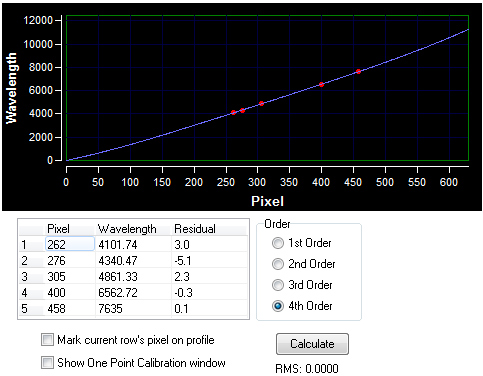
Spectrum Calibration with RSpec
- Field Tested Software RSpec V1.3.0 (Build: 39).
- Used full 32-bit processing on FITS images.
- Used Auto-Open new files and Focus Tool to select best image out of 18 images taken.
- RSpec Calibration Wizard was used to calibrate the spectrum chart x axis in angstroms.
- Eight different wavelegth calibrations were done.
- Fourth order calibration was selected without the zero order.
- The vertical axis was calibrated with the instrument response profile that is shown below.
- Spectrum chart labels were added.
- Spectrum chart colors were changed.
- Generate synthesize color spectrum.
Instrument Response Profile

Vega Spectrum Data
- RSpec V1.3.0 (Build: 39) data in VegaA06-012s06crop4orderDataA.zip
- VegaA06-012s06crop.fit
- VegaA06-012s06crop4orderData.dat
- VegaA06-012s06crop4orderData.ini
- VegaA06-012s06cropCal5pointsE.ini
- QSIRAWInstResponseSmooth7.dat
Observing Information
- This spectrum was taken as during the PHYS508 Night Sky Institute Spectroscopy workshop.
- OBS-Location: Pine Mountain Observatory (PMO)
- DATE-Local Time: August 2, 2011 at 11:04 am PDT.
- Image exposure: 0.6 seconds.
Imaging Equipment
Vega Spectrum
![]()
- HUBBLE SPACE TELESCOPE ABSOLUTE SPECTROPHOTOMETRY OF VEGA FROM THE FAR-ULTRAVIOLET TO THE INFRARED
- Absolute Flux Calibrated Spectrum of Vega PDF by L. Colina, R. Bohlin, F. Castelli
- Vega Spectrum Atlas by Christian Buil
- Alpha Lyr Spectrum by Fujii Bisei Observatory
- Spectrograph SBIG DSS-7 spectrum of Vega by Olivier THIZY
- The Spectrum of Vega by Günter
- THE SPECTRUM OF VEGA by THREE HILLS FLIP TOP OBSERVATORY
- Low resolution spectrum of Vega by THREE HILLS FLIP TOP OBSERVATORY
- Atlas of Stellar Spectra by Morgan * Keenan * Kellman
- LUMINOSITY EFFECTS AT A0 A DIGITAL SPECTRAL CLASSIFICATION ATLAS by R. O. Gray
- Vega, Alpha Lyr, SAO 67174, Type A0Vvar by John A. Blackwell
Monitor Test Pattern
The following test pattern is to help you adjust your monitor to best view the CCD astro images. The test pattern is used for adjusting monitor brightness, and contrast. Adjust monitor brightness and contrast to see all 16 gray scale levels. The most important adjustment when viewing astro images is to see the differences in all of the black bands.